How to fix printed messy code from thermal Receipt Printer?
How
to fix printed messy code from thermal Receipt Printer?
Q: when I have print the test from app and
pc, the printer always printed below messy code, how to do?
Solution: when you meet this issue, there
are two situations lead to Printed messy code,
1, when The Printer communication is com
ports, the serial Port setting wrong, it
must be keep the two side com ports same setting.
Printer Series port setting computer series port setting
Baud
rate: 9600 /Data bits: 8 /Parity: None/Stop bits: 1/Flow Control: None
Notice: If there Baud rate is different between
computer and printer, it will be print the messy code.
2, when you need print non- English
receipt, if the code-page setting not right, it will be print the messy code.
Code page number in the printer
2.1 you can use the “Printer” tools in you
cd with printer box to setting the right code page.
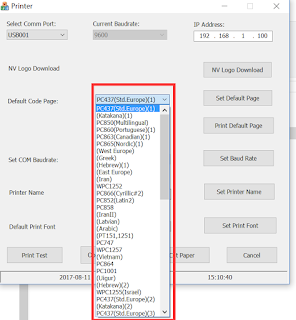 |
| thermal Printer Setting tools |
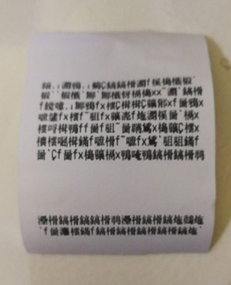



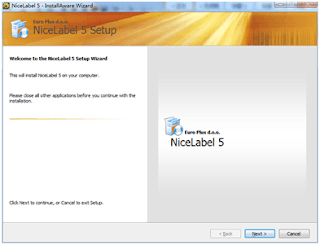

Comments
Post a Comment