How to register the Nicelabel Barcode software by free
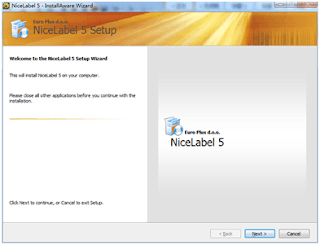
1. Prepare Tools: a) Nicelabel-Prosuite5.exe Software, b) Keygen.exe tools to Register it. you can download the tools on below link http://1drv.ms/1MbFvcn 2. Installed the Nicelabel software. Double-click this software name "Nicelabel-Prosuite5.exe" 3. Please keep click"Next" until see "Select the software edtion you want to install" choose the Nicelabel suite. 4 . Choose the "Full installation" Click "Next" until finish installation. 5. After your installed the software, you can open the software and see below window asked for Activation the software. Please choose the "Activate the package(you have Aleady p...
