How to setting the WIFI Thermal Printer.
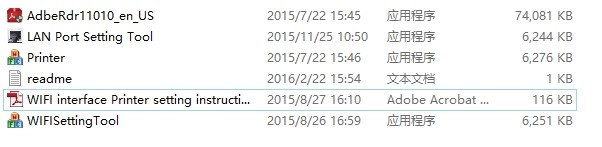
NOTICE: this Setting method suit for HS-E20,HS-E30,HS-E58,HS-E80,HS-H81 series WIFI thermal printer 1, Open the “WIFISetting Tools “ on your driver CD. it is in the tools folder 2, Connect the printer with your computer by USB cable and set the WIFI INFO to the printer as the photos. 2.1 How to choose the right IP address from your network for WIFI thermal Printer ? 2.1. 1, confirm your network IP segment, You can use the "ipconfig /all" command to check your computer's IP. Such as below photo. My computer IP: 192.168.0.144, Subnet mask: 255.255.255.0, Gateway: 192.168.0.1. So my network IP segment is 192.168.0.XXX, we just can set the IP 192.168.0.2---254 to My WIFI thermal Printer . 2.1.2 Get a new unused IP address from your network, ...