How to configurat the WIFI Mobile Receipt Printer By IE.
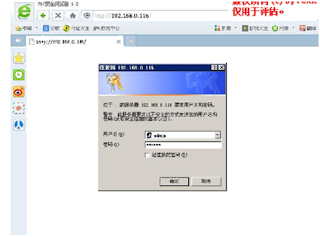
Prepare The WIFI Mobile Receipt Printer default setting below: WIFI Name: "wifi-socket" Default IP address: 192.168.1.100 User name:" admin" Password:"000000" Tools: WIFI.Printer.PC.exe PrinterDEMOWIFI.apk 1, First, Let your WIFI mobile receipt Printer power on. you can find the WIFI name "WIFI-SOCKET" on your computer after a few seconds. If you can find the WIFI Name, you can connect this WIFI name. 2, Open your IE browser and access the WIFI Mobile Receipt Printer IP address "http://192.168.1.100".it will be pop-up a small window. type the user name:"admin"and the password"000000"----Click the "OK" 3, After you loaded it in, you can see below images website. This Wifi Mobile receipt Printer can support two type working mode 1, AP Mode, 2 STA Mode. What is the AP Mode, AP means Wireless access Point, you can use any computer to connect the this Mobile receipt p...